In the Spring ’19 Release of Salesforce, Flow Builder will be replacing Cloud Flow Designer. On the surface, this may seem like a minor change, but it has major implications. Here are some key changes that you need to be aware of if you use any Flows in Salesforce.
Flow Designer Brings a Major Change to Salesforce Process Automation
Salesforce is providing a new default application for workflow automation called Flow Builder. Similar to many other Lightning tools, this new component has the promise of a far superior User Interface (“UI”) and a user-friendly and familiar canvas approach (very similar to Lightning page designer). The new tool certainly provides a much more modern and user-friendly look and feel, but the rest of this new tool has a long way to go in terms of delivering on some key items that Salesforce has been promising for workflow automation. In this article we will explore the pros and cons of the current version of the tool and provide a recommendation for any organization that uses or plans to use workflow automation in Salesforce.
(The same Flow side by side – On the left is the old Cloud Flow Designer, On the right is the new Lightning Flow Builder)

A Familiar User Interface
As we noted in the intro, Salesforce has done a great job of providing the very familiar UI canvas, with the components on the left-side panel and the properties on the right-side panel. Certainly, this consistent approach to how Salesforce’s Lightning tools work will make it easy for people creating the flows to quickly adapt to the new tool.
(The new user-friendly Flow Builder Canvas)

Uses of Flow
Workflow automation in Salesforce isn’t new, and people who have been using Salesforce Flows know it is an incredibly useful tool. At FinServ, we have used previous iterations of the Salesforce Flow tools for the automation of key approval processes, such as travel expenses. We have also used Flow to kick off key Conversions of Job Candidates to Employees in our Salesforce Recruiting system and Converting Opportunities to Projects in our Sales Pipeline.
In all these instances, we use the Flow tool to make interaction and updates to key fields, related lists, and attachments to Salesforce Objects highly efficient and more user-friendly, ensuring our team provides all the critical data that our firm needs to act on. Since incomplete data and users providing insufficient information is one of the biggest challenges our clients often ask us to solve, we believe tools like Salesforce Flows are a big part of the answer to having better data. In a world where data is becoming an increasingly important aspect of all businesses, particularly with machine learning and artificial intelligence, it is critical to make it as easy as possible for your users to provide the best data possible.
With Flow Builder, Salesforce is promising to make certain commonly used Flow functions far more efficient. For instance, with the addition of the Phone data type, the validation and masks for a phone number are now built into the properties of the data type so that you no longer need to create your own extensive validation scripts, custom masks, or formatting—which is a huge time saver. Salesforce has also added the Address data type which now consolidates the street, city, state, and postal code components of any address into one streamlined data type.
What Big Issues Exist in the New Tool
It feels like Salesforce is rushing out the new Flow Builder. Overall, the application seems a bit half-baked in our opinion. Our opinion is in large part due to the fact that certain basic tools are missing from this first version of Flow Builder:
- Support for Rich Text Editing – Yes, this is correct and not a typo. The Rich Text Editor that existed in the old Cloud Flow Designer does not exist in Flow Builder. In fact, look at the screenshot below to see how messy your Rich Text will appear in the new Flow Builder. This is because they left support for Rich Text by allowing HTML tags. This is the main reason why I am saying this was rushed. It just does not seem like a commercially viable product with such an open issue.
- No Ability to Copy & Paste – Yes, again this is not a typo. The tool does not support Copy / Paste and Undo / Redo functions that exist in the core tool. Again, it is hard to believe Salesforce would release a tool without what everyone now feels is the most core, basic capabilities any tool has to have.
One of the best features is really the elimination of a huge dependency on Adobe Flash (which is going away by the end of 2020). We suspect this is the main reason why Salesforce is rushing this new tool out.
(Below shows what use of Rich Text in the previous version looks like in the new Flow Builder – an HTML mess!)

What’s New / The Benefits of the Flow Builder
So this new tool is not all bad; in fact, it offers some new and incredibly powerful capabilities. Most exciting are some really powerful data types that people have been looking forward to for a long time, such as:
- Address – Consolidates the different components of any address
- Display Image – Easy way to work with image types
- Email – A mask that is set up to auto-validate and accept email addresses
- File Upload – A built-in way to upload files and link to your Salesforce objects
- Name – Pre-built data type to work with the Contact Object
- Phone – A mask that is set up to auto-validate and accept phone numbers
A Whole New Way to Test your Flows
One of the best innovations in the Flow Builder is the addition of a Debugging Tool that allows you to trace through the progression of your Flow as you make entries into your forms. This is especially handy in flows where you may have created multiple decision points, or where you may have created complex formulas to calculate or assign certain values to fields in your objects. Previously, you more or less had to guess how this was occurring. Now with the debugger, you get an amazingly detailed screen on the right-hand side that tells you what element in the flow has executed and the reason why, and also shows you the value of each of your variables in that step.
(Sample screens of the new Debugger Screens to support testing your flows)
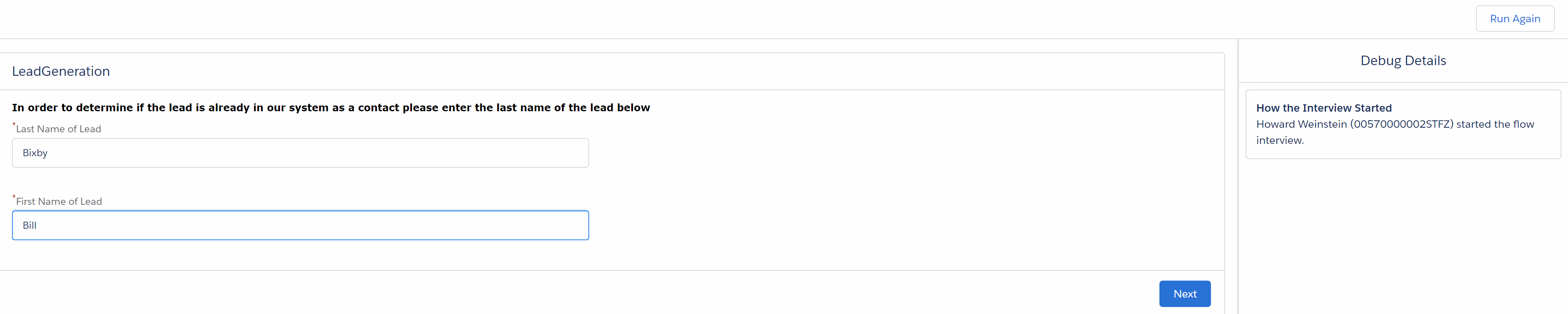
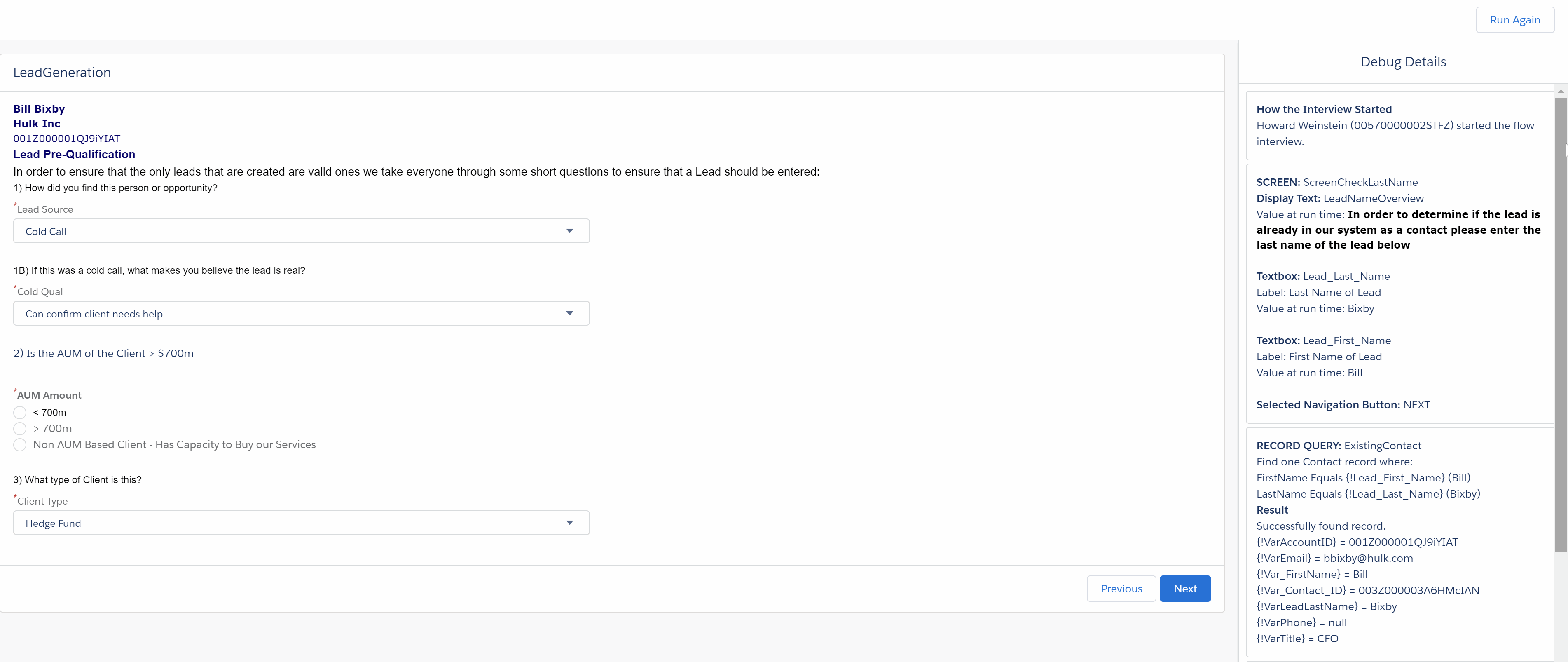
Other Benefits
The Flow Builder has also streamlined some of the Data Elements which were very confusing. There is no longer a need to pick between things like a Record Lookup or a Fast Lookup, as these have been combined so that the system will handle it for you. A summary of these related updates is below:
Data Elements
- Record Lookup / Fast Lookup = Get Records
- Record Create / Fast Create = Create Records
- Record Update / Fast Update = Update Records
- Record Delete / Fast Delete = Delete Records
Resources
- sObject data type = Record
- Dynamic Record Choice = Record Choice Set
- Picklist Choice = Picklist Choice Set
Variables
- sObject Variable = Variable, where Data Type is set to Record
- Collection Variable = Variable, where Allow multiple values is selected
- sObject Collection Variable = Variable, where Data Type is set to Record and Allow multiple values is selected
Actions – reduced to just Action Types
- For example, send an email after contact records are created
- Static Action, such as post to Chatter, submit for Approval, or Send Email = Core Action
- Local Action = Core Action
- Quick Action = Core Action
- Apex = Apex Action
- Apex Plug-In = Apex Action (Legacy) – Going away
Logic
- Wait = Pause
Here’s the Catch and Our Recommendation
As we have highlighted in this post, there are many core items that are missing from this initial version of the Flow Builder tool. Some of these omissions can cause major issues if you update your flows with this new tool.
The good news is that if you do nothing and do not touch your Flows, they will work just as they always have. Even better news is you can still have access to the old Cloud Flow Designer by simply going to Setup->Process Automation->Process Automation Settings and you will find a checkbox that says Disable access to Cloud Flow Designer (this is checked by default) and you can simply uncheck the box to get access to the old Cloud Flow Designer.
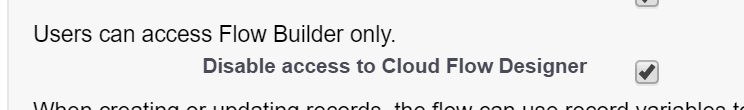
After a deep dive on the new tool, we suggest to most users that you not update any of your existing flows with the new Flow Builder.
Instead, we recommend that if you are willing to work with a true beta product, you should create new flows or copies of your current flows to experiment with the new Flow Builder (preferably in your Sandbox environment). Start to assess which of the new features you will incorporate once Salesforce releases a more complete version of the tool.
Longer Term View
The new Flow Builder is the future of Process Automation in Salesforce, and the tool will evolve quickly as we saw with the Lightning Platform to become a very valuable addition to the Salesforce arsenal. Unfortunately, in today’s incarnation we can only recommend that you use it in Sandbox, and plan for the new features that will be added in the Summer ’19 release when we expect most of the major shortfalls will be addressed.
FinServ can help you plan for and optimally implement many of the Lightning based technologies and other Salesforce modules like Marketing Cloud and Einstein Analytics.
To learn more about FinServ Consulting’s services, please contact us at info@finservconsulting.com or (646) 603-3799.
About FinServ Consulting
FinServ Consulting is an independent experienced provider of business consulting, systems development, and integration services to alternative asset managers, global banks and their service providers. Founded in 2005, FinServ delivers customized world-class business and IT consulting services for the front, middle and back office, providing managers with optimal and first-class operating environments to support all investment styles and future asset growth. The FinServ team brings a wealth of experience from working with the largest and most complex asset management firms and global banks in the world.

