In FinServ’s opinion, the new Kanban Split View is the most exciting feature of the Salesforce Summer ’20 Release. In this article, we will highlight how Funds and Financial Services companies can take advantage of this new feature to realize maximum benefit and ROI. If you would like more insight into these updates and how to implement them, please feel free to contact us at info@finservconsulting.com or by completing our Salesforce inquiry form
Expedited Prospect Data Updates with the Kanban Split View
Sales and Marketing teams are constantly working through the list of their top prospects each day. They realize that updating Salesforce with the latest key info is critical to moving the pipeline forward.
The Kanban view was a huge step forward in previous Salesforce releases. By providing a visual pipeline with the ability to drag and drop items to the next stage, it made pipeline stage updates much more efficient.
Up to this point however, the process of editing these records was a tedious, click-heavy effort of having to go into each record, edit the record, save the record, refresh the screen, and move onto the next record to edit.
With the Salesforce Summer ’20 release, users now have the Split View for Standard Navigation feature. This exciting new feature allows the user to highlight the record they want to edit, right in the Kanban view, and edit the key fields all from the same screen!
Sales and Marketing teams will save hours of time with a level of efficiency previously unattainable in any CRM. By making it easier to update the record, it also promises to improve the quality of the data for the Executive and Investor Relations teams as well.
Split View for Standard Navigation in Kanban View
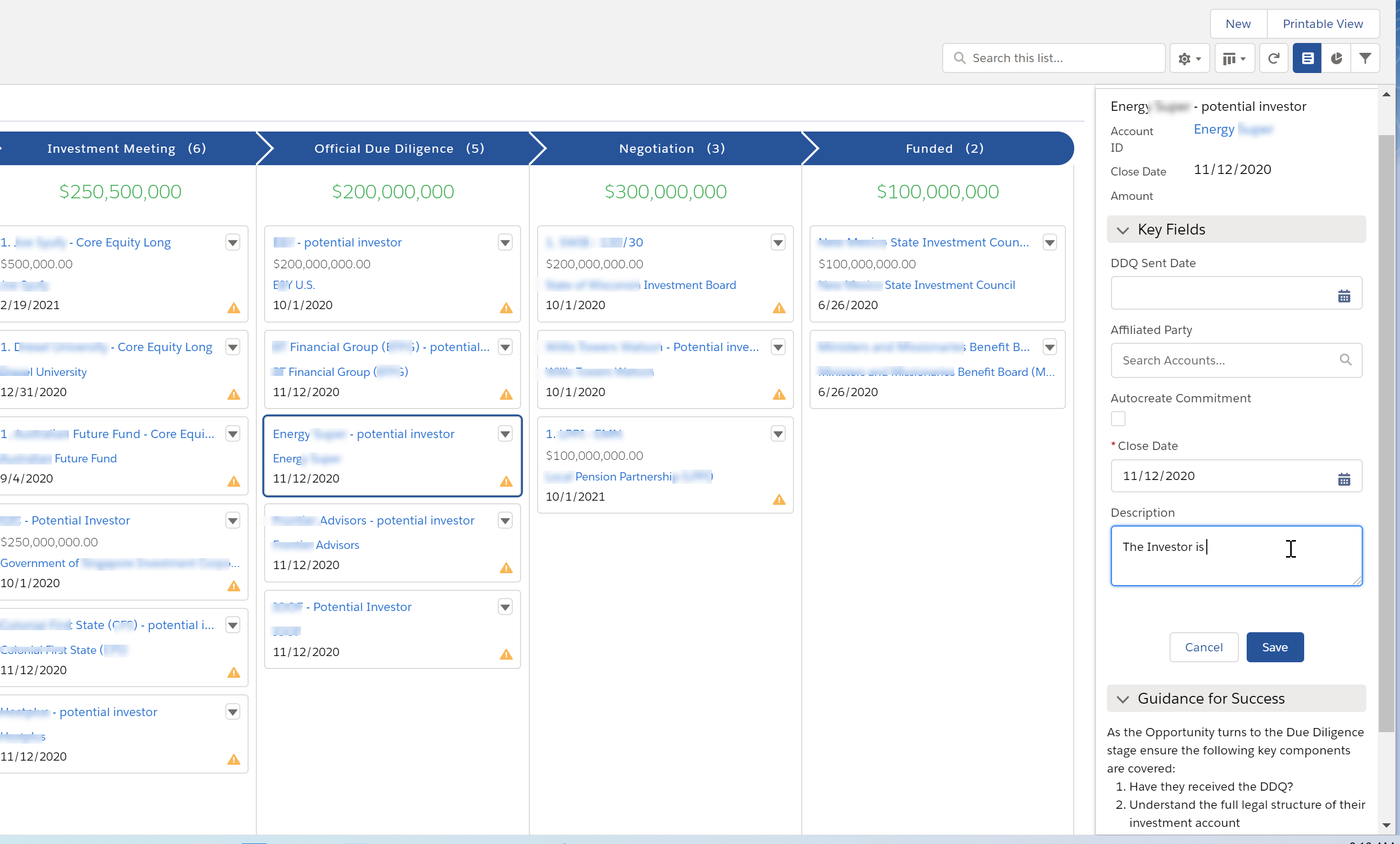
Key Considerations:
- You must have a Sales Path setup for the Object you want to use this for
- The Sales Path will ask you to select the Key Fields you want to be able to Inline Edit
a. The Key Fields can and should be different for each stage to ensure you are providing your team the quick edit access they require
b. The Key Fields are limited to just 5 per stage, so pick carefully - Provide Guidance in each Stage to ensure your team fully understands what is expected to be filled in and you gain maximum value from the quality data
Salesforce Video on this Exciting New Feature
Conclusion
The Summer ’20 Release is schedule to arrive on July 18th. FinServ Consulting, a top Salesforce Partner with a focus on the Asset Management sector, ensures our clients take advantage of the most important features of each release and maximize their investment in Salesforce.
Over the next few weeks, we will continue to highlight the new features we see as most valuable to our clients, with a unique focus on our industry. Upcoming posts will include exciting new developments to Lightning Flow, which is fast becoming the most useful tool in the Salesforce arsenal for process automation.
If you are interested in any of these features and want help implementing them or just have a question about them, please contact us here or by email at info@finservconsulting.com and we would be happy to help.
About FinServ Consulting
FinServ Consulting is an independent experienced provider of business consulting, systems development, and integration services to alternative asset managers, global banks and their service providers. Founded in 2005, FinServ delivers customized world-class business and IT consulting services for the front, middle and back office, providing managers with optimal and first-class operating environments to support all investment styles and future asset growth. The FinServ team brings a wealth of experience from working with the largest and most complex asset management firms and global banks in the world.

