As with most Salesforce releases, the Spring 20 release which came out for most Salesforce users last week is full of some great new enhancements and features to the system. In this article we will highlight a few of the items we think will be most useful to Asset Managers and Financial Services companies. If you would like more insight into these updates and how to implement them please feel free to contact us at info@finservconsulting.com or by completing our Salesforce inquiry form
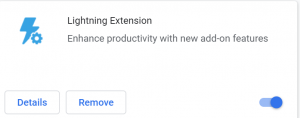
# – 1. Lightning Extensions for Google Chrome Browser
Click here to access extension for Google Chrome
This first feature applies to anyone who uses the Google Chrome Browser only. Now you can install a Google Extension called the Lightning Extension that provides 3 new features. The most useful of these new features is the Component Customization feature which will allow your users to toggle on and off sections of their Page Layout. If there is a section that is never used or if the user wants a streamlined view, they can now quickly make any section invisible on their screen and can toggle it back on if needed.
A great example is in the Account Barbary Coast Wireless — we often want to see the latest activity with the client but the File section is taking up the screen so the user can’t quickly see that section right away.
Account Page before enabling new Component Customization
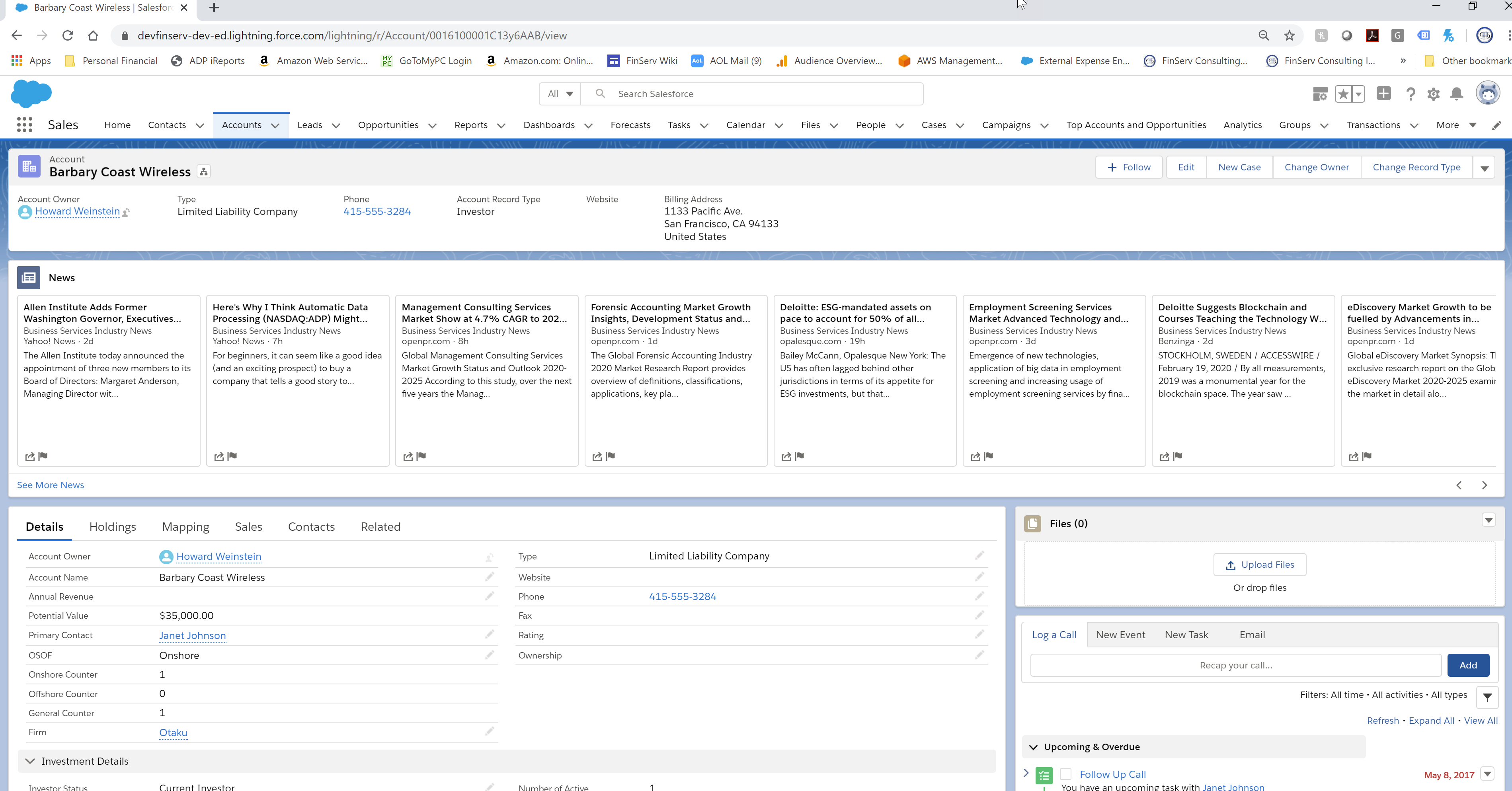
By quickly using the new feature, you see which sections will be hidden (see how its done below)
When you click on the Component Icon the screen will grey out and you will see the components and you can select as shown in the screenshots which ones you have chosen to hide

There are two other less impactful features in this release. One is Dark Mode which is meant to be easier on the eyes when working at night, for instance, and renders the background black. The second is Linkgrabber, which opens every single link you click on in a single browser tab, similar to how the Sales Console works for people who like that feature.
#2 – Lightning App Builder for Mobile
Salesforce has started to push out a real difference maker with their Mobile application, which is increasing the functionality gap between Salesforce and other industry CRM’s like Backstop and Clienteer. For those who have become used to the Lightning Page Builder for the desktop, you will be overjoyed to know that the Page Builder for the Mobile Device has now become General Availability. You can now drag and drop and setup the layout of your pages for your Mobile Device as easy as you would on a desktop. The cherry on top with this feature is the ability to differentiate the layout by device so for smartphones with limited space you can intelligently decide which layouts and features are included in your page setup.
The familiar App Builder with the New Form factor Option to Customize the Layout for any Smart Phone

With the new Phone view you get to see the dynamic layout that the user sees on their smartphone.
You can see that the layout is automatically adapted to your phone screen’s dimensions providing a fully responsive experience that Backstop and Clienteer can’t even dream about.
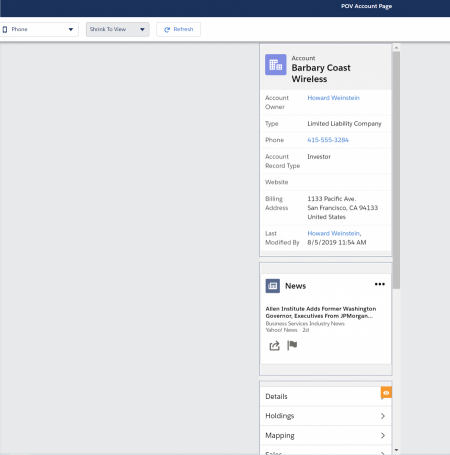
The Filter by Device lets you decide not to show certain components like graphs that may be too big to effectively be viewed on a mobile device.
The below screenshot shows the intuitive and easy to use filter to exclude large components from the phone options

#3 – Email Integration / Opt Out Shown Right in Sidebar
For those who are extensive users of the Lightning Salesforce plugin for Outlook and Gmail, you will love the new feature which highlights when a contact has opted out of emails right in the Salesforce Outlook sidebar.
In the before screenshot below you see Janet Johnson’s contact info showing under People

The first screenshot below shows Janet’s contact record which is updated in Salesforce to indicate that she has opted out of email. You can see in the 2nd screen shot the resulting clear warning — anyone who tries to write Janet an email will see that she has opted out of email. This keeps sensitive investors and investor representatives from getting upset with your sales and marketing teams!
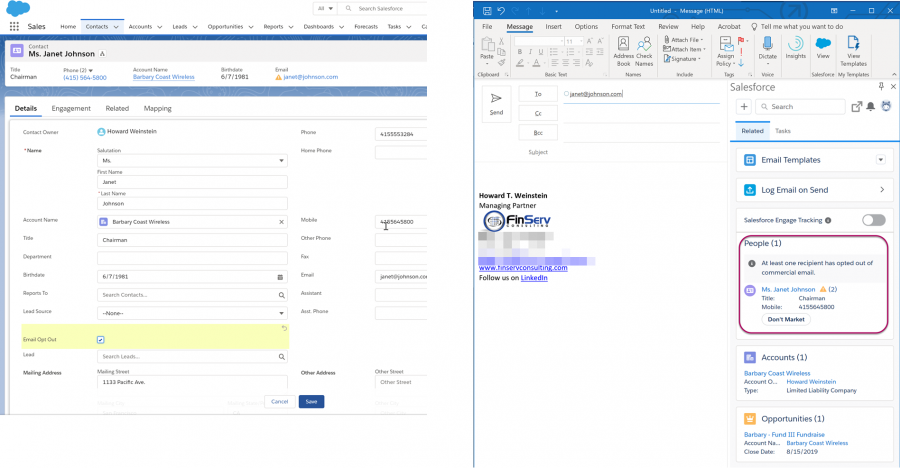
#4 – Report Filtering by Other Fields on the Report
The Spring 20 release has several new features in Reporting. Once of the most useful additions is the ability to add filters to the report that compares other fields on the report.
For example, this can come in very handy if you wanted to compare an Investor’s NAV in an older fund vs. their NAV in a current fund. In my example, the fund has 3 funds and I filtered on the Investor’s whose NAV in Fund III is greater than their NAV in Fund I. The original report had 17 Records but this filtered report just shows the 11 Investors who meet the refined criteria.
The screenshot below shows the user friendly filter screen with the new option to choose the filter type of Field instead of a literal value


#5 – URL Links with Prepopulated Values (not for mobile app)
This next item is one of those features advanced users loved in Classic that was lost in Lightning during the transition. Thankfully, Salesforce has been working diligently to bring back the most popular features to Lightning as Classic is very close to its end of life.
This feature allows you to create a URL link that includes prepopulated values for any field in the object, which will save time when creating a new record. For instance, if your Sales and Marketing teams are at an Investor roadshow and they are meeting new Investors, they will want to create new Contacts quickly since there are often many fields that are always the same entry in a Contact. By creating a clickable URL link to start the new Contact from the Account Page for the Investor, the new Contact can be prepopulated with as many of the fields as you want. Some of these may be placeholder values, while others are real values that never change but previously had to be manually entered or selected.
The syntax to set this up is a bit tricky so we recommend you seek help from us or your IT department if you are not experienced in HTML as you need to create a query string and place the field name and the value you want entered separated by a comma. You use lightning/pageReferenceUtils module to build navigation links that prepopulate a records’ create page with default field values. Prepopulated values can accelerate data entry, improve data consistency, and otherwise make the process of creating a record easier.
How: To construct a custom button or link that launches a new record with prepopulated field values, use this sample formula:
/lightning/o/Account/new?defaultFieldValues=
Name={!URLENCODE(Account.Name)},
OwnerId={!Account.OwnerId},
AccountNumber={!Account.AccountNumber},
NumberOfEmployees=35000,
CustomCheckbox__c={!IF(Account.SomeCheckbox__c, true, false)}
Link to New URL Link Description
Conclusion
As you see there are many exciting features included in Salesforce’s Spring 20 release. FinServ Consulting, a top Salesforce Partner with a focus on the Asset Management sector, ensures our clients take advantage of the most important features and maximize their investment in Salesforce.
If you are interested in any of these features and want help implementing them or just have a question about them, please contact us here or by email at info@finservconsulting.com and we would be happy to help.
About FinServ Consulting
FinServ Consulting is an independent experienced provider of business consulting, systems development, and integration services to alternative asset managers, global banks and their service providers. Founded in 2005, FinServ delivers customized world-class business and IT consulting services for the front, middle and back office, providing managers with optimal and first-class operating environments to support all investment styles and future asset growth. The FinServ team brings a wealth of experience from working with the largest and most complex asset management firms and global banks in the world.

