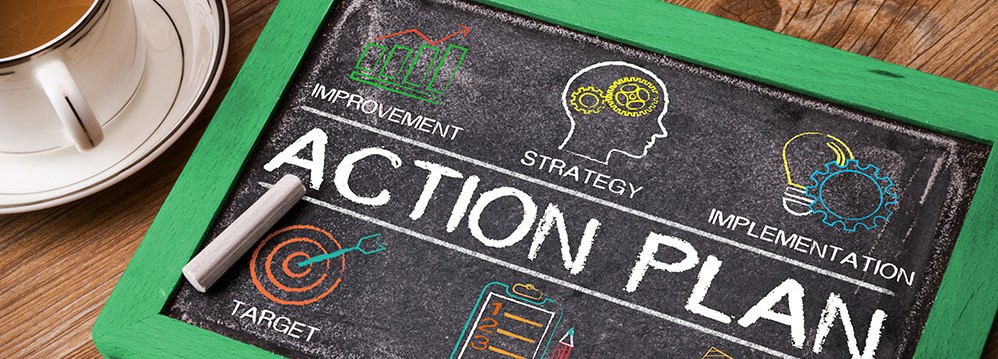Workday customers should all have their calendars marked for September 9th 2017, the second of Workday’s semiannual releases (referred to as “W29”) for 2017.
Each semiannual release comes with major changes to the Workday platform and includes enhancements that have a significant impact on business processes and reporting. This upcoming semiannual release includes major user experience redesigns and added features and functionality enhancements for HCM (Human Capital Management) and Financial customers. The Workday 29 Release will have a major impact on your current Workday environment and new features will enable better user adoption for your team.
Three Reasons Why Workday Semiannual Releases Should Be Your Team’s Top Priority
| 1 | Releases will directly impact and change your business processes and reporting | Understand which updates are not optional and which are (these are referred to as “Opt-In” features) |
| 2 | Releases introduce new functionality that can improve your Workday Experience | Take full advantage of the new enhancements that are built into the cost of your subscription service |
| 3 | Releases are time consuming and need to be planned and resourced accordingly | For at least two weeks prior to the release your team should plan dedicated hours to release preparation. Resources will need to thoroughly research, test, and communicate the releases’ impact |
FinServ Consulting has extensive experience advising clients’ IT, HR, and Finance departments through Workday releases. The table below highlights some of the key updates in the upcoming Workday 29 Release:
Worker Profile Enhancements
Workday introduced new functionality for the worker profile. Enhancements include:
- Profile Summary: this is the first tab of a Worker’s profile. It is not optional, so make sure to configure this to your team’s requirements
- Header Card: think of this as an employee’s virtual business card, you can choose up to four data points from a worker’s record to display on the top portion of the worker’s profile
- Timeline: display a timeline of a worker’s history including position dates, Compensation dates, and personal dates
- Employee Data report: key worker data is made more accessible on the Job tab of a worker’s profile
| Feature | Impact / Description | Key Benefit |
| Worker Profile Enhancements | Workday introduced new functionality for the worker profile. Enhancements include:
Profile Summary: this is the first tab of a Worker’s profile. It is not optional, so make sure to configure this to your team’s requirements
|
All of these features are designed so that your team can easily access the necessary employee data quickly and efficiently. |
| Error Revision Redesign | Errors will now be displayed with a new design that consolidates all errors into a pop-up textbox with hyperlinks to each error. | This allows users the ability to easily navigate through errors without having to hunt for alert icons on the page. |
| Sub–process Definition Selection Configuration | As an example, an update to the Onboarding process (like adding an additional form) can now occur while a Hire is in progress so that the individual currently being hired receives the form. You are now able to select a subprocess definition by its own event initiation date. | Prior to this update you would have to restart the hiring process in order for the employee to receive the form. This allows an update to a subprocess (i.e. changing a step in the Onboarding process) while a parent process (i.e Hire) is currently in progress. |
| Adoption Planning | Workday now provides you with an End User Adoption dashboard and an Adoption Roadmap timeline.. You can create a project, assign tasks to members of your team, and report on the project status. | This allows you to plan releases and functionality rollouts within Workday |
| My Team Dashboard Functionality | For Human Capital Management (HCM) customers, Workday has delivered a new My Team dashboard that allows users to manage their team and keep track of time-sensitive tasks. | Ability to assign team members tasks and the ability to track your team’s progress. |
| Consolidated Payment Files | For Payroll customers, you can now consolidate payment files sent to your banks. | Prior to the update you had to send multiple files, which was costly and inefficient. |
| Tax Recoverability Enhancement | For Financial Customers, Workday now allows you to have separate tax recoverability codes and the ability to configure tax recoverability at the company level. | This helps customers accurately apply recoverable percentages and reduces the amount of complex tax recoverability configurations. |
Note: Per Workday’s forward looking statement, these updates are subject to change and not guaranteed as part of the release.
The table above only scratches the surface of the many W29 release updates that may be applicable to your firm. It’s critical that your team thoroughly researches and tests the new updates in your Preview environment. FinServ has advised both Workday HCM and Finanical clients through Major Semiannual releases. As part of our methodology, we have organized the release preparation into five key steps. Clients must:
Assess the release’s impact on their business,
Plan release feature testing and rollouts,
Test both new features and current configurations,
Document required environment configuration changes and lastly,
Communicate to users what the release means for them.
Assess: Determine how the business will be impacted by the release. Whether you’re an HCM or Financials customer, you’ll need to wade through the Workday Community (Workday’s FAQ page) to determine what release features will have the greatest impact on your processes.
FinServ recommends breaking out the enhancements into three categories
| Category | Description | Workday Example |
| Major Enhancement | Directly impacts current business processes and requires planning and testing | Customers are forced to use the Summary tab on the Worker’s profile |
| Behind-the Scenes Enhancement | Directly impacts current business processes but does not require action | Customers will now have the ability to preview a PDF, prior to W29 in order to view a PDF a user would have to download it |
| Future Functionality | Does not directly impact current business processes, but could enhance customer’s usage of Workday | Customers will now be able to leverage Adoption Planning to create projects and tasks for Semiannual Releases |
Note: Per Workday’s forward looking statement, these updates are subject to change and not guaranteed as part of the release.
Plan: After identifying the key features related to your business and categorizing them into the three groupings, prioritize testing. Build a plan for how your team will configure, test, and adopt the functionality. We advise clients to commit to a Workday project plan with dates, time estimates, and resource allocations to ensure Major Enhancements and Behind-the-Scenes Enhancements are functioning properly and Future Functionalities don’t take a backseat to competing team initiatives. For example, to ensure the Worker Profile is configured appropriately, clients will need to configure a Worker’s:
Profile: add new tabs to your Worker profile
Profile Group: add new reports to your Profile tabs (including the new Timeline Report and the new Employee Data report)
Profile Summary: add cards (reports) to your Summary tab
Profile Header Card: add up to four worker data points that are displayed at the top of your Worker Summary tab
Test: Your team will need to devote significant hours to test the new Semiannual releases’ impact. Testing in Workday’s Preview tenant is the surest way to ensure a smooth Workday Semiannual release. Your preview tenant should be configured exactly how you would like your environment to function with the new release. FinServ advises clients to do three types of testing prior to the release date:
Test Enhancements: Test all of the Major and Behind-the-Scene enhancements that your team has identified. It is important to check Workday Community regularly to see if there have been updates as sometimes the release features do change. Ensure that all of these enhancements are working according to Workday guidelines.
Test Unaffected Business Processes: the goal for each release should be to have zero surprises. Therefore, it is important to not only test business processes that you know will be impacted but also those business processes that should not be effected by the release. By having members of your team test all business processes you will be able to avoid unexpected headaches after the release date.
Test Custom Configuration: clients will need to test custom reports and custom integrations that are not supported by Workday. Custom reports and integrations need to be tested to ensure that down/up stream processes are functioning properly.
Document: Your team will need to easily recreate the configurations into Production come September 9th. We recommend that clients create a spreadsheet detailing all the Major Enhancements and the steps taken to configure these features. It is also important that all user guides are updated to include new processes and enhancements. An example of effective Major Enhancements documentation:
| Major Enhancement | Component | Steps Taken |
| Worker Profile | Worker Header Card | 1. Configure Profile Header Card 2. Profile: Worker Profile 3. Add: Employee ID; Company; Position Title; Cost Center |
Communicate: New enhancements, like a change to the user interface, should be communicated to your workers. Appropriate and timely communication will ensure users understand how they will be impacted and how to navigate the latest version of Workday. The new release is also an excellent opportunity to remind employees that they have a robust platform that caters to their HR and Finance needs – they should use it! By following these steps your team is well on their way to an easy Workday 29 Release. In addition to release consultations, FinServ Consulting offers operational assessments and Workday implementations. FinServ has experienced HR and Finance consultants that have worked with clients on vendor selections and implementations of various HR and Finance platforms. For more information on Workday or for general HR and Finance platform inquiries, please contact info@finservconsulting.com or (646) 603-3799.
About FinServ Consulting
FinServ Consulting is an independent experienced provider of business consulting, systems development, and integration services to alternative asset managers, global banks and their service providers. Founded in 2005, FinServ delivers customized world-class business and IT consulting services for the front, middle and back office, providing managers with optimal and first-class operating environments to support all investment styles and future asset growth. The FinServ team brings a wealth of experience from working with the largest and most complex asset management firms and global banks in the world.